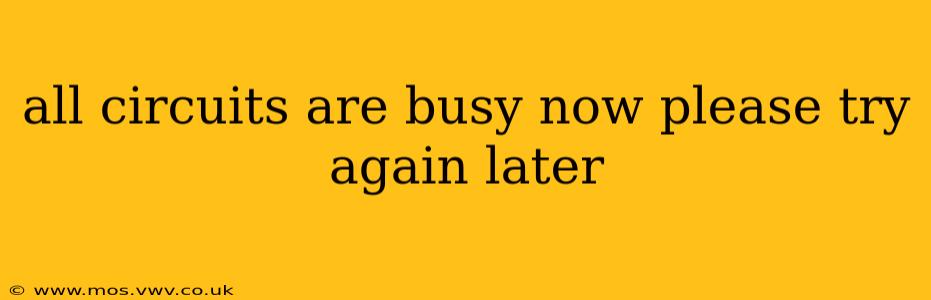All Circuits Are Busy Now: Understanding and Troubleshooting Busy Signals
The frustrating "all circuits are busy now, please try again later" message is a common communication problem, impacting both landlines and VoIP systems. This message signifies that the network connecting you to the intended recipient is overloaded, preventing your call from going through. Let's delve into the reasons behind this busy signal and explore effective troubleshooting strategies.
What Causes "All Circuits Are Busy Now"?
This error message isn't about a single device being busy; it indicates a broader network congestion issue. Several factors contribute to this:
-
High Call Volume: The most straightforward cause is simply too many calls being placed simultaneously within a particular network segment. This is especially common during peak hours, emergencies, or large-scale events. Imagine everyone in a city trying to make calls after a major power outage—the system gets overwhelmed.
-
Network Outage or Maintenance: Planned or unplanned outages within the telephone network can lead to widespread "all circuits are busy" messages. Maintenance work, equipment failures, or even severe weather can disrupt service and cause congestion.
-
System Overload: The network infrastructure itself might have limitations. If a network isn't adequately provisioned to handle a surge in calls, it will fail, resulting in the busy signal.
-
VoIP System Issues: For users of Voice over Internet Protocol (VoIP) services, problems with the internet connection, VoIP server overload, or router configuration can also generate this error. A slow or unstable internet connection can dramatically impact call quality and capacity.
-
Incorrect Number Dialed: While less likely to result in a general "all circuits busy" message, dialing an incorrect number might connect you to a completely full or non-existent system, leading to this response. Double-check the number you are calling!
How to Troubleshoot "All Circuits Are Busy Now"
Troubleshooting depends slightly on whether you're using a traditional landline or a VoIP system, but many steps are universal:
-
Wait and Try Again Later: The simplest solution is often the best. The network congestion might be temporary. Wait for a less busy time (e.g., off-peak hours) and try your call again.
-
Check Your Internet Connection (For VoIP Users): If you're using VoIP, ensure your internet connection is stable and functioning correctly. Run a speed test and restart your modem and router if necessary.
-
Check for Network Outages: Contact your service provider to see if there are any reported outages in your area. They'll be able to inform you of any planned maintenance or unexpected disruptions.
-
Try an Alternative Method: Consider using a different communication method, such as sending a text message, email, or using a different phone line if possible.
Why Am I Getting This Message Repeatedly?
Persistent "all circuits are busy" messages might suggest a more persistent issue:
-
Faulty Equipment: There could be a problem with your phone line, your phone itself, or your VoIP equipment. Try using a different phone or line if available.
-
Account Issues: Your phone service account might have problems. Contact your service provider to ensure everything is working correctly on their end. There could be issues with your billing, or other account-related problems.
Is There a Way to Avoid This Message?
While you can't entirely eliminate the possibility of encountering this error, here's what you can do:
- Call During Off-Peak Hours: Avoid calling during peak times when the network is most congested.
- Use Alternative Communication Methods: Consider texting, emailing, or using other communication channels as backups.
- Upgrade Your Internet Connection (For VoIP Users): A faster and more stable internet connection can improve the reliability of VoIP calls.
By understanding the potential causes and implementing these troubleshooting steps, you can significantly increase your chances of successfully connecting your calls even during periods of high network traffic. Remember to always contact your service provider if you suspect a more persistent or serious issue.