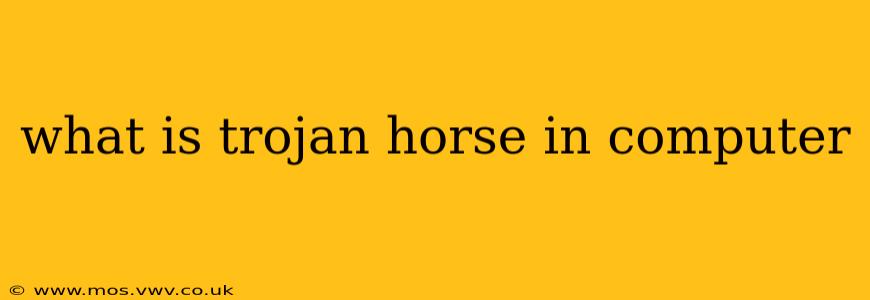A Trojan horse, in the context of computer security, is a type of malware disguised as legitimate software. Unlike viruses, which replicate themselves, Trojans don't spread autonomously. Instead, they rely on users to install them, often through deceptive means. Once installed, they can perform malicious actions without the user's knowledge or consent. Think of it like the mythical Trojan Horse: seemingly harmless on the outside, but concealing a dangerous threat within.
This deceptive nature makes Trojan horses particularly dangerous. They can be embedded within seemingly innocent files, like games, software updates, or even attachments in emails. The user, believing they are installing a safe program, unwittingly grants the Trojan access to their system.
How Do Trojan Horses Work?
Trojan horses utilize various techniques to infiltrate and damage a computer system. They typically operate covertly, often hiding their malicious activities from the user and standard security software. Their actions can range from relatively minor inconveniences to devastating data breaches.
Here's a breakdown of their common functionalities:
-
Data theft: This is a primary objective for many Trojans. They can steal sensitive information such as passwords, credit card details, personal documents, and more. This stolen data is then often sold on the dark web or used for identity theft.
-
System access: Some Trojans grant attackers remote access to the infected computer. This allows them to control the system, install further malware, or even use the computer's resources for illegal activities like sending spam or participating in DDoS attacks.
-
Backdoor access: Trojans can create backdoors, allowing attackers to bypass standard security measures and gain access to the system even after the initial infection is detected and removed.
-
Keylogging: This malicious activity records every keystroke made on the infected computer, capturing passwords, usernames, and other sensitive information.
-
Data destruction: Although less common, some Trojans are designed to delete or corrupt files and data on the infected system.
-
Ransomware: A particularly insidious type of Trojan, ransomware encrypts the user's files and demands a ransom for their release.
What are the Different Types of Trojan Horses?
Trojan horses come in various forms, each designed to accomplish specific malicious objectives. Here are a few examples:
-
Remote Access Trojans (RATs): These Trojans grant attackers complete control over the infected computer.
-
Backdoor Trojans: These create a hidden entry point for attackers to access the system, even after the initial infection.
-
Spyware Trojans: These Trojans secretly monitor the user's activity and steal sensitive information.
-
Ransomware Trojans: These encrypt files and demand a ransom for their decryption.
How Can I Protect Myself from Trojan Horses?
Protecting yourself from Trojan horses requires a multi-layered approach to security:
1. Be Cautious about Downloads:
- Only download software from reputable sources.
- Avoid clicking on suspicious links or attachments in emails.
- Always verify the authenticity of software before installing it.
2. Install and Maintain Antivirus Software:
- Use a reliable antivirus program and keep it updated.
- Regularly scan your computer for malware.
3. Keep Your Software Updated:
- Regularly update your operating system and software applications to patch security vulnerabilities.
4. Use a Firewall:
- A firewall can help prevent unauthorized access to your computer.
5. Educate Yourself:
- Stay informed about the latest malware threats and security best practices.
How Can I Tell if My Computer is Infected with a Trojan?
Several signs may indicate your computer is infected with a Trojan horse:
-
Unusual slowdowns: Your computer may become significantly slower than usual.
-
Unexplained network activity: You may notice increased internet usage without any obvious cause.
-
Changes to your computer's settings: Unexplained changes in your browser's homepage or other settings could be a sign.
-
Suspicious pop-up messages: Unexpected pop-ups are often indicative of malicious software.
-
Your antivirus software reports a threat: Your antivirus program may detect a Trojan infection.
If you suspect your computer is infected, you should run a full system scan with your antivirus software and consider seeking help from a professional if necessary. Early detection and removal are crucial in minimizing the damage a Trojan horse can inflict. Remember, prevention is always the best cure.