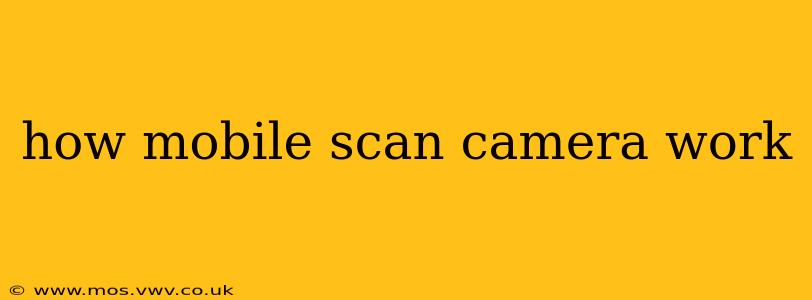Mobile phones have revolutionized how we interact with the physical world, transforming everyday tasks like document scanning and image capture. But how do those tiny cameras manage to accurately scan documents and photos, producing crisp, digital copies? The process is surprisingly sophisticated, blending hardware and software to deliver impressive results. Let's explore the underlying technology.
What are the Key Components of a Mobile Scan Camera?
At its heart, a mobile scan camera relies on several key components working in harmony:
-
The Camera Sensor: This is the core of the system, capturing the image data. Modern smartphones utilize CMOS (Complementary Metal-Oxide-Semiconductor) image sensors, which are highly sensitive to light and capable of capturing high-resolution images. The sensor size and quality directly influence the scan's resolution and clarity.
-
The Lens: The lens focuses light onto the sensor. High-quality lenses are essential for sharp, clear scans, minimizing distortion and maximizing detail capture. Many phones utilize sophisticated multi-element lenses to improve image quality.
-
Image Processing Software: This is where the magic happens. Sophisticated algorithms process the raw image data captured by the sensor. These algorithms correct for distortion, enhance sharpness, adjust brightness and contrast, and even remove shadows and unwanted artifacts. The software is crucial in delivering a clean, readable scan.
-
Optical Image Stabilization (OIS): Many modern smartphones include OIS to compensate for minor camera movements during scanning. This is particularly helpful when scanning documents without a perfectly steady hand, resulting in sharper images.
-
Autofocus: Autofocus technology ensures the camera is precisely focused on the document, maximizing sharpness and clarity. Many mobile scan apps utilize advanced autofocus systems that quickly and accurately focus on the target.
How Does the Scanning Process Actually Work?
The scanning process involves several steps:
-
Image Capture: The camera sensor captures the image of the document, storing the raw data.
-
Image Processing: The image processing software immediately begins working on the image. This involves several stages:
- Perspective Correction: The software corrects for any distortion caused by the angle at which the document was photographed. This is particularly crucial for documents that are not perfectly flat.
- Noise Reduction: The software reduces noise (graininess) in the image, leading to a cleaner scan.
- Sharpness Enhancement: The software enhances the sharpness and detail of the text and images.
- Color Correction: The software adjusts colors to ensure accurate representation of the original document.
- Background Removal (in some apps): More advanced scanning apps may include background removal features, isolating the document from its surroundings.
-
Output: The final processed image is then saved as a digital file, typically in a format like JPEG or PDF.
What are Some Common Features of Mobile Scanning Apps?
Many apps go beyond basic scanning functionality, offering features like:
- Automatic Edge Detection: The app automatically detects the edges of the document, ensuring accurate cropping.
- Multiple Page Scanning: Users can easily scan multiple pages into a single PDF document.
- OCR (Optical Character Recognition): Some apps include OCR, which converts the scanned text into editable text. This allows for easy searching and editing.
- Cloud Integration: The scanned documents can be automatically saved to cloud storage services.
How Does the Camera in My Phone Choose the Best Settings for Scanning?
Many advanced smartphones and scanning apps utilize AI and machine learning to automatically select the optimal camera settings for scanning. This involves analyzing the scene to determine the best focus, exposure, and white balance settings, ensuring a high-quality scan with minimal user intervention.
What are the Limitations of Mobile Scan Cameras?
While mobile scan cameras are incredibly convenient, they do have limitations:
- Resolution: The resolution of mobile scan cameras is often lower than dedicated scanners, resulting in slightly less detail in scans.
- Lighting: Poor lighting conditions can negatively affect the quality of the scan.
- Document Size: Mobile cameras may struggle to scan very large documents.
Conclusion
Mobile scan cameras represent a remarkable achievement in miniaturized technology, seamlessly blending hardware and software to provide a convenient and efficient way to digitize physical documents. While not a replacement for high-end dedicated scanners in all scenarios, the advancements in image processing and AI are continually improving their capabilities, making them an invaluable tool for everyday use.